DSPS License Verification Service
Welcome to the State of Wisconsin’s Online Licensure Verification System (OLVS).
The Department of Safety and Professional Services (DSPS) provides this service to allow credential holders in Wisconsin to generate and send official credential verifications to other state boards electronically.
Overview
The DSPS is now able to electronically verify credentials and exam scores for many of the credentials regulated by the DSPS.
By completing a Verification Request online, a credential holder can request an official verification of his/her license and/or exam scores to be sent to approved and certified state boards. Upon receiving a request, the DSPS will send a secure link to the requestor’s chosen state board. An official credential verification will be sent directly to the board or agency.
There is a $10.00 fee for each verification to be sent to a board or agency. You are able to request more than one verification per transaction.
If you are a Nurse (RN or LPN) requesting verification be sent to another state, please visit the NURSYS website at www.nursys.com for online license verification. Please follow their instructions.
Starting and completing the Verification Process:
- Enter your contact information
- Search for credential by name or credential number
- Search for recipient boards by state
- Confirm and verify your verification request(s)
- Proceed to checkout with the option to pay by credit card or ACH payment
- Receive confirmation email and confirmation page
| Select | Name | Credential # | Profession | Location | Issue Date | Expiration Date |
|---|---|---|---|---|---|---|
Select the state(s) you want to send a credential verification to and click “Add”. If you have more than one verification to send, please check the box next to the appropriate credential and select the state for that credential holder. More than one credential holder can be selected at one time.
Add Boards
Please note: License verifications cannot be sent to the state selected if a board name does not populate under “Current Boards.”
Licensees
License Valid:
-
| Current Boards | |
|---|---|
| No boards currently selected. | |
Please verifiy where the credential verification(s) will be sent and total amount due below. Click “Pay” and you will be taken to a US Bank payment page to enter your credit card or bank information.
.
-
| Selected Boards | Price |
|---|---|
| Subtotal: |
TOTAL:
NOTICE: After payment has been made, please follow the "Continue" button to your confirmation page to view your purchased license verifications along with your confirmation number.
Your Bank Account fraud protection must be configured to allow State of Wisconsin e-payments
If the bank account you will be using to make your e-check (Automated Clearing House) payment is set up with "debit blocks" or "debit filters", BEFORE YOU ENTER YOUR E-CHECK PAYMENT ONLINE, you must instruct your bank to allow the State of Wisconsin Company ID of H396006446 to process.
For all credit and debit card transactions, a 2% convenience fee will be assessed and will appear as a separate charge on your statement. This fee is non-refundable.

